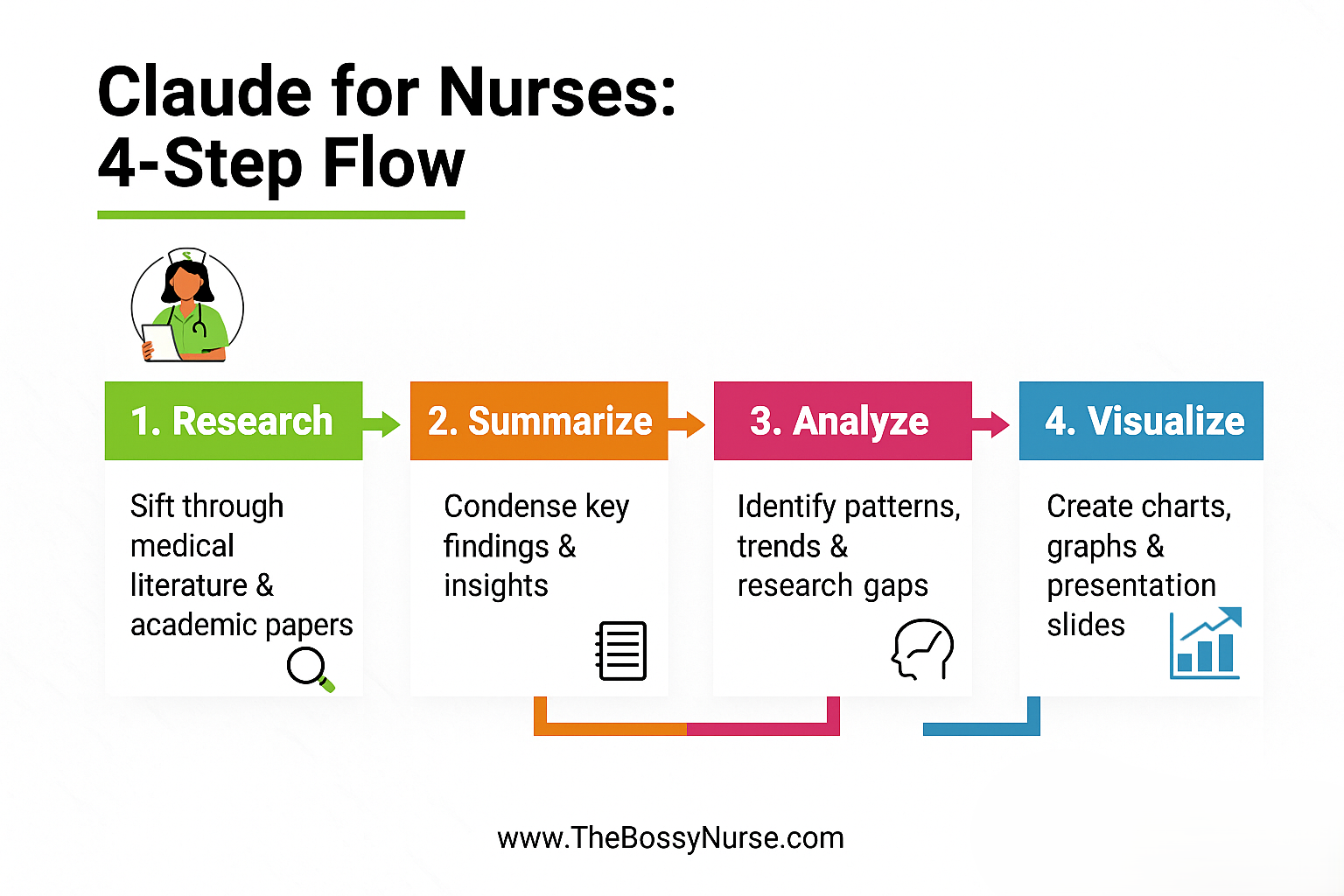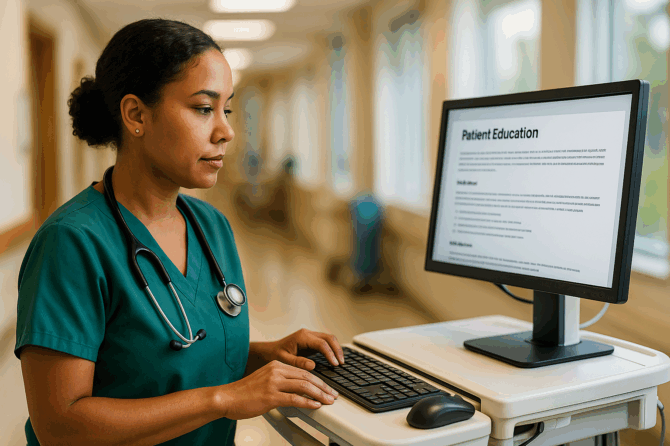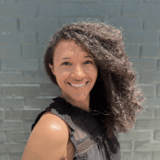This article is part of the AI for Nurses Series at TheBossyNurse.com.
Intro
This article shows nurses how to use Claude.ai to speed up research, summarizing, multi-document analysis, and planning clear visuals. Claude.ai is an AI assistant by Anthropic that reads long text, compares documents, and produces concise analysis, and structured drafts.
How I use Claude
I use Claude for deep research, summaries, analysis across large sets of documents, and for turning dense material into clear visuals, charts, and even presentations.
For example:
- In-depth research: I ask Claude for evidence maps on a clinical topic, then get a shortlist of reputable sources to verify. Outcome: a focused reading plan.
- Summarizing long materials: I upload research articles or education content and request a brief with bullets, actions, and open questions. Outcome: a one-page digest.
- Analyzing many documents at once: I provide multiple files and ask for similarities, differences, conflicts, and gaps. Outcome: a comparison matrix I can then ask Claude or other tools to validate.
- Distilling information into visuals: I ask for chart recommendations and data groupings from narrative notes or findings. Outcome: a spec I recreate in Excel or another approved tool.
- Legal documents: I use Claude to explain sections of highly technical contracts and extract risks and benefits for either parties. Outcome: a clear understanding of pros/cons.
Key takeaways
- Claude compresses long reading into clear briefs.
- It compares multiple files and flags conflicts fast.
- It drafts outlines for slides, policies, or education.
- It proposes chart types you can rebuild safely.
- Follow employer policy and keep PHI out.
What is Claude?
Claude is a conversational AI that takes prompts and documents as input and returns structured text: summaries, checklists, tables, comparisons, and draft language. You interact in the browser, paste or upload content, and ask for the format you want: bullets, steps, tables, or plain-language scripts.
There are a number of different plans you can use (free included), but the core value is consistent: handling long, messy material and returning clear, concise outputs you can verify and finalize.
Why Claude matters for nurses
Nurses in bedside, ambulatory, education, research, leadership, and entrepreneurship face constant information load and documentation pressure. Claude reduces the time to find the point, compare sources, and prepare usable drafts and presentations while you keep clinical judgment and policy compliance front and center.
Applications to try:
- Bedside and ambulatory: Turn patient-education materials into plain-language handouts you review with teach-back prompts.
- Education: Convert articles into lecture outlines, case studies, quiz stems, and presentations.
- Research: Aggregate notes into evidence tables and themes to guide a literature review.
- Leadership: Reconcile overlapping policies into a harmonized draft with tracked differences.
- Entrepreneurship: Turn interviews and survey notes into feature lists and simple chart plans.
Always follow your organization’s policies and procedures for AI use and PHI.
How Claude differs from other AI options
- Long-context strength: Reads and synthesizes lengthy documents and multi-file inputs effectively.
- Structured outputs by default: Produces clean bullets, checklists, and comparison tables with minimal prompting.
- Low setup, browser-based: Works in your browser; quick to adopt across roles.
- Flexible prompting: Adapts to clinical, educational, research, and operational tasks with plain instructions.
Misconceptions and corrections
- “Claude replaces clinical judgment.” It organizes information; you make decisions.
- “It’s safe to paste PHI.” Only if your employer provides an approved, compliant workflow; otherwise exclude PHI.
- “AI summaries equal source truth.” They are drafts; confirm with primary sources, always!
- “Claude makes final clinical graphics.” It proposes and creates chart specs; but always double-check outputs with the data!
- “One generic prompt works everywhere.” Results improve when you specify role, audience, and format.
Alternatives to try
- ChatGPT: Pick when you want broad drafting help and a large integration ecosystem across writing and coding tasks.
- Microsoft Copilot: Pick when you work inside Microsoft 365 and need AI assistance across Word, Excel, PowerPoint, and Outlook.
- Perplexity: A chatbot search engine, great for research and citations, that retrieves information from various web sources.
FAQ
What is Claude and how does it work?
Claude is a text-based AI. Provide a question or upload documents, and it returns structured drafts such as summaries, tables, comparisons, and presentations that you review and finalize.
How can nurses use Claude safely within policy?
Exclude PHI unless your organization has an approved, documented, and monitored workflow. Use Claude for public or policy content, drafts, planning, and comparison work you will validate.
Can Claude compare multiple policies or articles?
Yes. Upload each file and request a table of similarities, differences, conflicts, and unanswered questions; confirm each item against the sources.
Can Claude create graphs?
It proposes chart types, labels, and data groupings. Build the actual charts in Excel, Google Sheets, or your EHR reporting tools and verify all labels and numbers.
How do I get reliable patient-education outputs?
Specify audience, reading level, 3–5 key points, and desired format. Ask Claude for plain language and teach-back prompts, then check sources.
Conclusion
Claude helps nurses compress reading time, reconcile many documents, and produce clean, policy-safe drafts across care, education, research, leadership, and business. Use it to structure thinking and plan visuals, then verify and finalize in approved systems.
This article is part of the AI for Nurses Series at TheBossyNurse.com. Have a question about helpful uses for Claude.ai? Drop your question in the comments below!